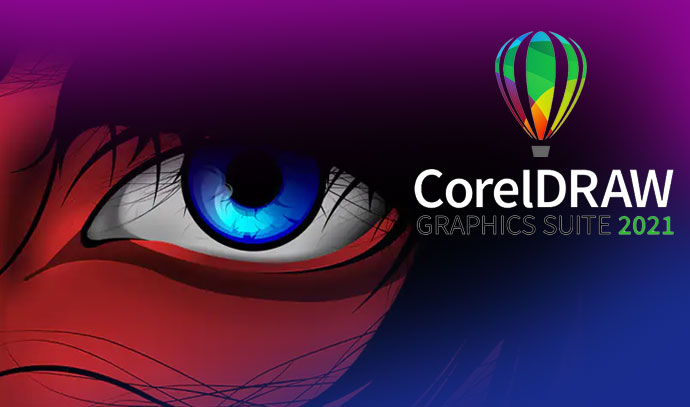CorelDraw
Welcome to CorelDraw Quick Start where you will learn to use Corel Draw by creating actual projects. No long periods of going through tools and menus item by item. In this course, we’ll jump right in and start creating and learning. By the end of this course you will be comfortable using CorelDraw. You will have created different styles of logos, used a logo to create a business card and created a mock-up of a logo in use.