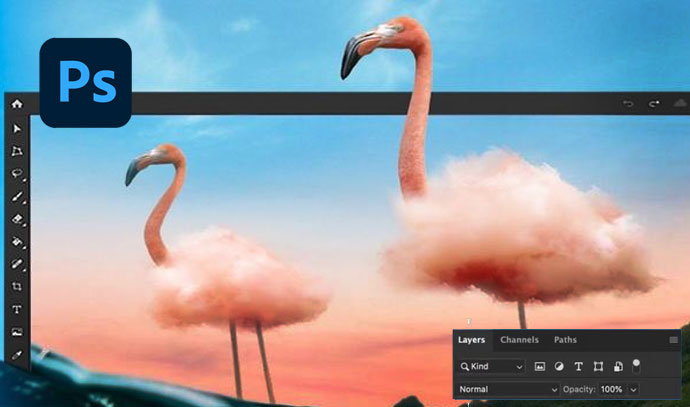Adobe Photoshop
Our Photoshop tutorial is designed for learning Photoshop, which is leading photo editing software. We have started this tutorial from scratch; we will cover all the basics and advanced topics of Photoshop editing. Further, we will discuss the useful tips and tricks for photo editing.
Each topic in this tutorial has a maximum number of annotated images so that you can learn each step easily. In this tutorial, we will discuss each aspect of Photoshop tools and editing, including workspace, layers, tools, photo editing, smart objects, blend mode, colors and gradients, selection technique, filters, etc. We will also discuss some advanced topics such as web designing in Photoshop.